Your Mailchimp metrics in a beautiful daily email
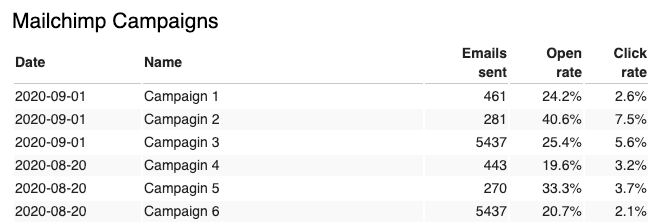
Mailchimp is one of the most popular tools to send emails to your audience, it is really easy to use and at the same time very powerful, we use it ourselves.
Many times we send a campaign and then we forget to check how it performed. How many people opened the email? How many people clicked on the links? Well now we now, because we get a daily email with the metrics of the last campaigns (emails sent, open rate, click ratio) and also the number of subscribers in each audience.
If you want to receive a daily email with you Mailchimp metrics you're in the right place, and it's really easy to .
After you signup for Daily Metrics, you should setup a connector for Mailchimp. Connectors are short scripts that will connect on your behalf to your data source (in this case, Mailchimp) and extract your key metrics.
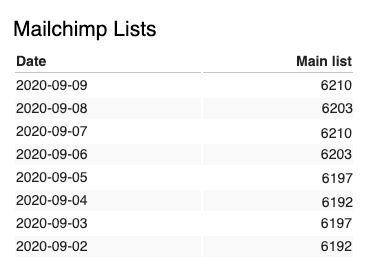
To setup a Mailchimp connector, go to the Connectors page, find the Mailchimp connector and click on Add to my project. You will then see a settings page, where you can give a name to this connector (ie, mailchimp) and then you need to write the API key of your Mailchimp account.
Click on Save and you're done, you have a running connector that will get your key metrics from Mailchimp every day.
Once you have a running connector, you will need to show those metrics on the email, which you can do by editing the email template. You can twist your numbers any way you want, but for now let's do it the easy and just add this short code to your template:
{{{ mailchimp_campaigns({ name: 'mailchimp', title: 'Mailchimp Campaigns'}) }}}
{{{ mailchimp_lists({ name: 'mailchimp', title: 'Mailchimp Audiences'}) }}}
That's it, we now have a table with the evolution of your key Mailchimp metrics, and you will get this by email every day.
If you liked this, try it out today and get your key metrics in a beautiful daily email!